The String class in Java is one of the most important classes in Java. After reading this article you will be able to use the ‘substring()` method of the String class.
I have given two examples with the pictorial explanation to make this concept easy to understand.
Introduction
let us understand what does mean by ‘substring’. As per the Wikipedia,
“A substring is a contiguous sequence of characters within a string. For instance, “the best of” is a substring of “It was the best of times”.
Java substring() method returns a ‘substring’ of the specified string. The creation of the ‘substring’ depends on the parameter passed to the substring() method.
In Java, the substring() method is the overloaded method and it has two variants.
substring(int beginIndex)substring(int beginIndex, int endIndex)
We will learn about both variants one by one.
1. substring(int beginIndex)
The first variant of the substring() method accepts only one parameter. i.e. beginIndex The substring will start from the specified beginIndex and it will extend to the end of the string.
public String substring(int beginIndex)
Returns a string that is a substring of this string. The substring begins with the character at the specified index and extends to the end of this string.
Parameters:
beginIndex - the beginning index, inclusive.
Returns:
the specified substring.
Throws:
IndexOutOfBoundsException - if beginIndex is negative or larger than the length of this String object.
Please note that the beginIndex parameter is inclusive, which means the character at the beginIndex will be the part of the substring.
So, it will return a substring which is started from the character at the beginIndex and it will extend to the end of the string.
I will take a simple example to explain to same.
If the given string is “codeRolls.com” and we applied the substring() method with the beginIndex as 4, it will return the substring “Rolls.com”.
"codeRolls".substring(4) returns "Rolls.com"
See the pictorial explanation shown below.
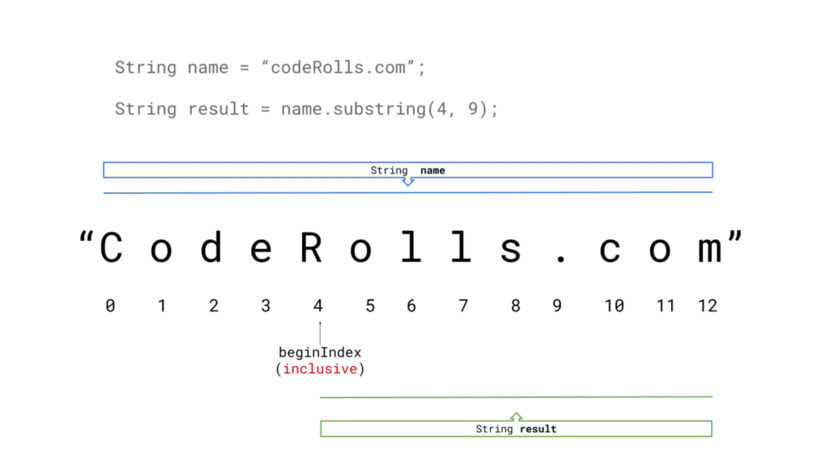
substring() method explanation with one parameter i.e. beginIndex
Let us see the full java code for the example stated above.
public class SubstringExample {
public static void main(String[] args) {
String name = "codeRolls.com";
String result = name.substring(4);
System.out.println(result);
}
}
Output:
Rolls.com
Note:
substring(int beginIndex) will throw an IndexOutOfBoundsException if the beginIndex is negative or larger than the length of the string object.
i.e. It will throw an exception if
beginIndex is negative OR beginIndex > string.length()
2. substring(int beginIndex, int endIndex)
This variant of the substring method will accept two-parameter, beginIndex and endIndex. This method will return the substring which starts from the beginIndex and will end at endIndex - 1.
Yes, the substring will extend till the endIndex-1 because the parameter endIndex is exclusive in this variant of the method. This means the character at the endIndex will not be part of the substring.
public String substring(int beginIndex, int endIndex)
Returns a string that is a substring of this string. The substring begins at the specified beginIndex and extends to the character at index endIndex - 1. Thus the length of the substring is endIndex-beginIndex.
Parameters:
beginIndex - the beginning index, inclusive.
endIndex - the ending index, exclusive.
Returns:
the specified substring.
Throws:
IndexOutOfBoundsException - if the beginIndex is negative, or endIndex is larger than the length of this String object, or beginIndex is larger than endIndex.
You can calculate the length of the substring using beginIndex and endIndex. It will be endIndex – beginIndex.
I will take a simple example to explain it to you.
Let us take a simple string like “codeRolls.com” and I will apply the substring() method with the parameter beginIndex as 4 and endIndex as 9 it will return the substring “Rolls”.
"codeRolls".substring(4, 9) returns "Rolls"
See the pictorial explanation shown below.
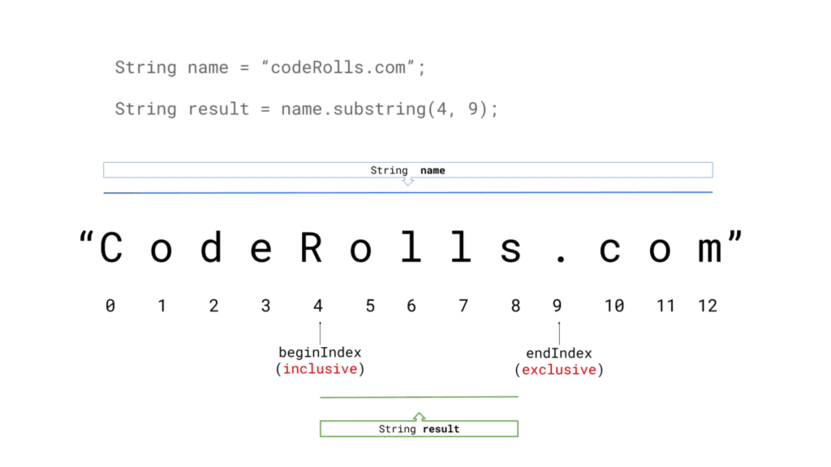
Let us see the full java code for the example stated above.
public class SubstringExampleWithBothIndex {
public static void main(String[] args) {
String name = "codeRolls.com";
String result = name.substring(4, 9);
System.out.println(result);
}
}
Output:
Rolls
Note:
substring(int beginIndex, int endIndex) method will throw IndexOutOfBoundsException exception if beginIndex is negative, or beginIndex larger than the endIndex or endIndex is larger than the length of the string object.
i.e substring(int beginIndex, int endIndex) will throw an exception if
beginIndex is negative OR beginIndex > endIndex OR endIndex > string.length()
Conclusion
In Java substring() method has two variants.
substring(int beginIndex)substring(int beginIndex, int endIndex)
substring(int beginIndex) returns the substring of this string which will start from the character at the beginIndex and will extend to the end of the string. Here, the parameter beginIndex is inclusive.
substring(int beginIndex, int endIndex) returns the substring of this string which will start from the character at the beginIndex and will extend till the character at the endIndex - 1. Here, the parameter beginIndex is inclusive while the parameter endIndex is exclusive.
If you have any queries about the substring() method please write it below in the comment section.